The fastest, most trusted, and most popular BusyBox installer and uninstaller!
Over 2.2 million installs! Winner of best Utility Software award for Android via Handster. This is the ONLY Installer on the market that will allow you to remove Busybox (If supported on your phone), the only open sourced installer, and the only installer that is ad free!
Source: https://code.google.com/p/busybox-android/
Featured on the BusyBox website at: http://busybox.net/products.html
The BusyBox source code can be found here: http://git.busybox.net/busybox/
A must have for any rooted phone! Almost EVERY rooted applications needs BusyBox to perform their magic, if you have a rooted phone then you need BusyBox.
Pro version contains no ads or nag screens, uninstall feature, custom tune feature, the ability to hand pick the appletsyou want, safety check for missing applets on start, and better overall support. The pro version will receive more frequent updates than the free version will.
This installer has the smallest Busybox binaries available, right around 700kb unlike the other installers which are over a meg. Also this installer does not require you to download anything extra like other installers do and thus works much faster.
Please note I did not write BusyBox! I wrote this installer, cross compiled BusyBox for Android. Please see the about menu option for more details or here: www.BusyBox.net
BusyBox is a software application that provides many standard Unix tools, much like the larger (but more capable) GNU Core Utilities. BusyBox is designed to be a small executable for use with the Linux kernel, which makes it ideal for use with embedded devices. It has been self-dubbed "The Swiss Army Knife of Embedded Linux".
This version includes 1.20.0, 1.19.4, 1.19.3, 1.19.2, and 1.18.5 no need to have more than that because it takes up space on your phone and each newer version will still contain the older features, unless I forgot to compile them in.
Leave this installed if you always want to get the latest version of busybox!
What's in this version :
- Fixed hanging issue for everyone!
- Fixed hanging issue for some, fixed nullpointer issue
- Added new BB version 1.21.1
Required Android O/S : 1.6+ ROOT
Screenshots :
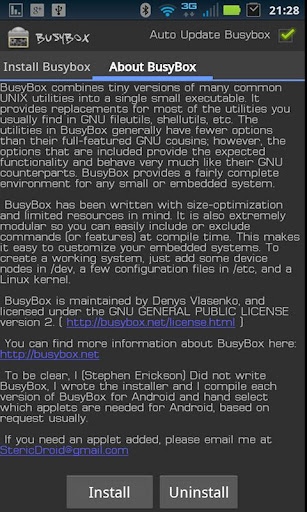
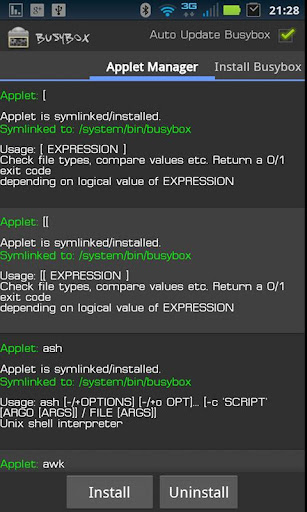
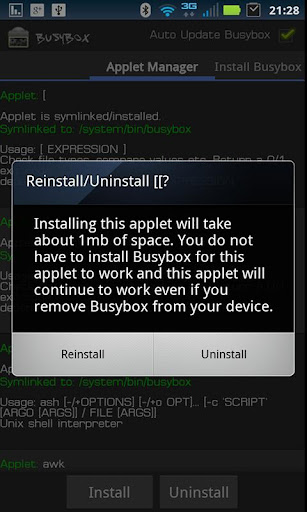
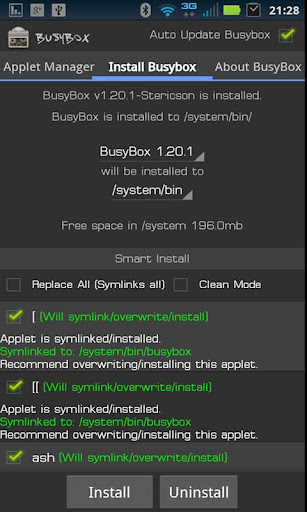
Screenshots :
Download









.jpg)




.jpg)

BusyBox Pro v9.7.6 APK