Intelligent Document Management
CamScanner is an intelligent document management solution for individuals, small businesses, organizations, governments and schools. It is the perfect fit for those who want to digitize, sync, share and manage various contents on all devices.
40 million mobile users’ choices worldwide
“The application employs its own image cropping and enhancing algorithm that leads to clearer images.” – Makeuseof.com
“CamScanner may just be the best deal for scanning documents on your iPhone.” – CNET.com
Top Developer – Google Play Store
Free version is an ad-supported version and files generated are with watermark. Cloud Storage services – Evernote, SkyDrive are available for 7 days.
Features:
*Quickly Scan Document
Use your phone camera to SCAN (take a picture of) all kinds of paper documents: receipts, notes, invoices, whiteboard discussions, business cards, certificates, etc. Batch Scan Mode saves you even more time.
*Optimize Scan Quality
Smart cropping and auto enhancing make CamScanner unique. It ensures the texts and graphics in scans are clear and sharp with premium colors and resolutions.
*Easy Search Document
Find any file within seconds. When you search for certain files, powerful “OCR for Search” recognizes text in PDF documents.
*Intelligent Document Management
Intelligent document management on mobile! You can allocate documents in groups, sort documents by Date, tag documents, view in List/Thumbnail and etc. Set passwords for confidential files to avoid information leaks.
*Sign up and Sync Documents
Sign up with CamScanner and backup/sync documents on the go. Just log in and you can access, edit, share and sync documents across smart phones, tablets, PCs and the Cloud.
*Share & Upload Support
Upload the scans to cloud storages; Fax scanned documents; Share files between mobile devices and computers via iTunes/WiFi.
CamScanner Users Scan and Manage
* Bill, Invoice, Contract, Tax Roll, Business Card…
* Whiteboard, Memo, Script, Letter…
* Blackboard, Note, PPT, Book, Article…
* Credential, Certificate…
Cloud Storage Services Supported:
Google Drive, Dropbox, Box.com,
Note: Evernote, SkyDrive are available for 7 days in free version
Check out other IntSig products:
CamCard – Business Card Reader
CamDictionary – Snap Translator
We’d love to hear your feedback: asupport@intsig.com
Follow us on Twitter: @CamScanner
Like us on Facebook: CamScanner@IntSig
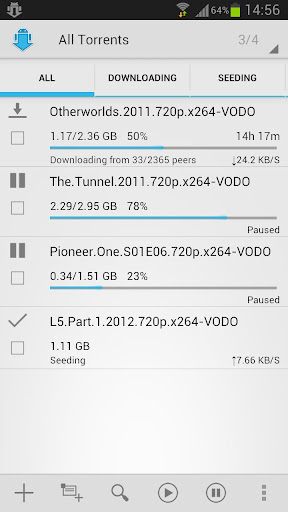
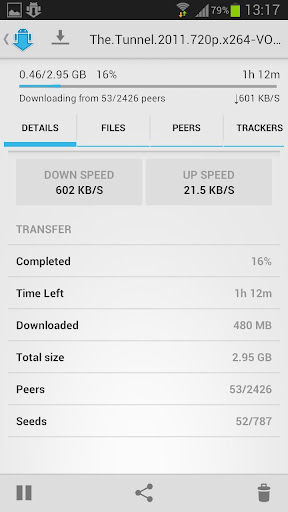
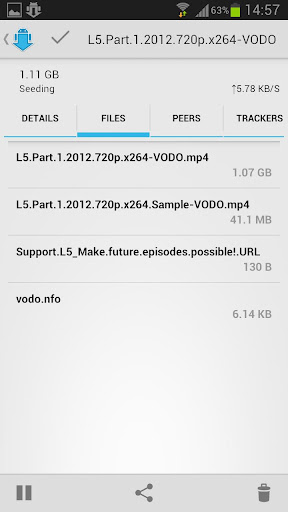











.jpg)




.jpg)

aTorrent PRO - Torrent App v2.0.2.9 APK