Untuk penjelasan lebih lengkap silahkan unduh filenya disini
Sunday, May 12, 2013
POSSESSIVE FORM (Bentuk Kepunyaan)
Posted by Unknown on 10:08 AM
Untuk penjelasan lebih lengkapnya silahkan unduh filenya disini
Posted in Material Learning
Clock JB+ v1.2 APK
Posted by Unknown on 9:21 AM
Clock JB+ is an improved version of the official Alarm Clock app included on Jelly Bean (Android 4.2)!
Clock JB+ play.google.com.clockjbplus
Clock JB+ is an improved version of the official Alarm Clock app included on Jelly Bean (Android 4.2)Features:
- Digital & analog clock
- Alarm
- Customizable digital/analog widget
- Countdown timer
- Stopwatch
- Night mode
- Lock-screen widgets (only Android 4.2+)
- Compatible with Android 2.2+
- Ad-free
What's in this version :
- Configurable touch action on widgets
- Show battery on digital clock widget
- Custom color on alarm alert background
- Visible/invisible alarm icon on notification bar
- Custom alarm & battery color
- Fixed alarm icon problem on Samsung phones
- German language (thanks Cris & Stefan)
- Hebrew language (thanks Elyashiv)
Required Android O/S : 2.2+
Screenshots :
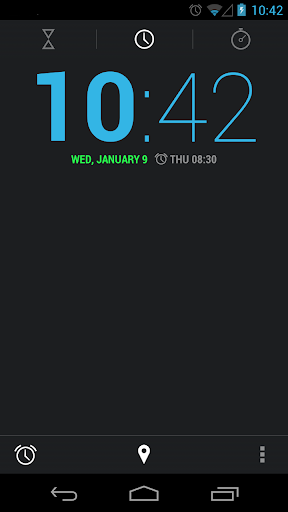

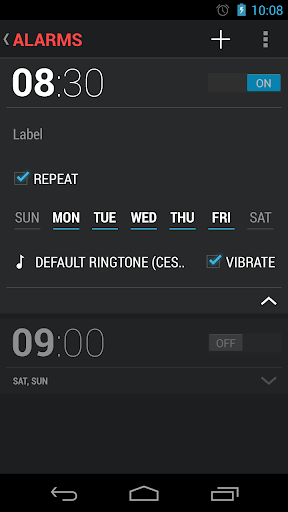
Screenshots :
Download:
Posted in APK Tool
Snap Camera HDR v3.2.0 APK
Posted by Unknown on 9:16 AM
A Whole New Camera Experience!
Snap Camera HDR play.google.com.snap
Snap is a camera and gallery application based on the camera included in Android 4.2 on the Nexus 4.Take pictures and record video with a single click, no cluttered preview screen, just the two buttons you really need.
It has a simple, powerful user interface. Touch to focus, pinch to zoom, swipe to review and long press for photo settings. The photo controller includes settings for colour, contrast and sharpness (if supported by the hardware). The additional settings menu gives you access to: Picture and Video Size, Scene mode, Self Timer, Burst Mode, Time Lapse, Still and Video Focus Modes, JPEG Quality, Effects, ISO and Anti-banding.
The powerful photo editor lets you add colour effects, borders, crop, rotate, mirror and straighten. You can also choose image effects, histogram modification and vignette. Undo an effect at any time from the history menu.
Share an image with any other app such as Facebook or Google+ by clicking on the share icon.
Snap works best on newer phones but will still run on older models.
The extra settings on the controller menu are only available on phones that support them. Most phones based on Qualcomm hardware do support these options but most others do not.
Camera apps are notoriously difficult to make compatible with all hardware. If it doesn't work, please don't rate the app badly, let us know and we will try to fix it.
Please post bugs and suggestions on the XDA thread for this app by clicking on "Visit Developer's Website" below.
What's in this version :
- New stable shot mode, enable it from the controller and change sensitivity in the settings
- New camera icon
- Pressing back in the editor doesn't save the current photo
- In HDR mode there is only one shutter sound and animation
- Setting to disable long press to open the controller
- Extra focus modes (if supported)
- Don't display action bar when playing movies
- Fix HDR on Intel devices
- New settings for video file format, codec and frame rate, metering areas and volume button zoom
Required Android O/S : 2.3.3+
Screenshots :


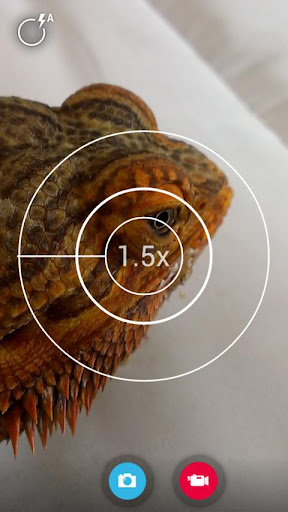
Screenshots :
Download:
Posted in Photography Apk
ProCapture - camera + panorama v1.6.2.2 APK
Posted by Unknown on 9:12 AM
Capture photos like a pro with ProCapture !
ProCapture - Camera & Panorama play.google.coms.procapture
ProCapture adds advanced features to the Android camera experience. Multiple advanced shooting modes supported: Timer, Burst, Reduced Noise, WideShot and Panorama.Features :
- Panorama mode automatically links together up to 12 photos to produce a high resolution panoramic image providing the ability to zoom in on small details. Output panorama has the highest resolution and best quality among competitors.
- WideShot mode automatically links together 3 photos to produce a high resolution wide image.
- Reduced Noise mode captures 2 photos and combines them in order to reduce noise in the photo by about 30%.
- Shoot better photos with 2 different on-screen composition aids: grid and Fibonacci spiral.
- Real-time on-screen histogram helps you get better exposed photos.
- Simple UI with easy access to all features.
- On-screen remaining photos indicator.
- Ability to configure volume buttons for zoom or photo capture.
- Save to internal or external storage (please email us if external storage is not supported on your phone).
- Easily switch to external video app (does nothing in case no video app is present)
What's in this version:
- Added 4MP resolution for HTC One
- Bug fixes
Required Android O/S : 2.2+
Screenshots :
Download:
Posted in Photography Apk
Wednesday, May 8, 2013
NotifierPro Plus v7.9 APK
Posted by Unknown on 9:12 PM
NotifierPro greatly improves the way your device displays notifications!
NotifierPro Plus play.google.com.notificationtoaster
With NotifierPro ( Notifier Pro ) you can greatly improve the way your device displays notifications.This app provides banner notifications for any app installed on your phone.
Support :* If you have any question or suggestion, please use our feedback page here :https://getsatisfaction.com/productigeeky.
The service:
- To work properly, NotifierPro requires that you activate the accessibility service "NotifierPro" (accessibility services are currently the only way to process user notifications on the Android OS).
- You then have to use the "Monitoring" section to choose which apps should raise notifications, and how.
- Status bar notifications must be enabled in the monitored apps for the banners to appear properly.
How to use it:
- Click the notification to launch it
- Swipe to the right to dismiss it
- Swipe to the left to dismiss notifications coming from the same app/contact
Important information:
Plus version:
- Note that dismissing the notification won’t remove it from the status bar (the Android OS doesn’t currently allow tomanually remove 3rd party apps notifications from the status bar).
- If you use a custom lockscreen app such as MagicLocker or WidgetLocker, or if you use the stock Android 4 ICS lockscreen, banners will show above your lockscreen.
- As a default, notifications will be enabled for SMS, MMS, missed calls, GMail, Talk, WhatsApp, Facebook, Twitter, Skype, etc...NotfierPro will notify you even if you're in a fullscreen app
Plus version:
- You can set individual settings for each app
- You have access to 5 exclusives themes
- You can choose the text position
- You can hide the icon
- You can choose the size for the banner
- You can set custom vibration patterns
- You can choose the action when you do a left or right swipe on the banner
- You can disable clicks
- You can set quiet hours
- You can use reminders
- You can use privacy options
- You can display the contact picture for any app (experimental)
What's in this version :
- General notification compatibility improved on JB
- Re-integrated option to define left/right swipe behavior
- Removed "Lockscreen only" and replaced it by "Banner display" option
- New unlock method for launch
Required Android O/S : 2.1+
Screenshots :




Screenshots :
Download :
Posted in APK Tool
OneClick Video Switch 6.5.1
Posted by Unknown on 8:59 PM
Currently on the market we have a large number of various video formats and it is important to have an program like OneClick Video Switch that will allow us to convert those files into most popular formats that suits us best. With this high quality application you will be able to work with many popular video formats like MP4, WMV, AVI, SWF, FLV and many more. Formats for your portable devices like iPad, iPod, iPhone, BlackBerry, PSP and others are also supported.
Thankfully to the simple and clean user interface of this application you will be able to convert files really easy no matter if you have experience or not. It is simple to use and newbie’s will manage to get around pretty fast.
Another very useful feature is the batch processing which will allow you to set more than one file for conversion and you will not need to stay beside computer while the conversion is done. With only few clicks any video can be converted into another format that is better for you. Quality and format of the output video can be easily changed.
Many formats are supported and we will list only those most popular. Among supported file formats we have AVI, MOV, WMV, RMVB, DAT, and FLV that can be converted to 3GPMP4, FLV, MPEG, WMV, MPG and many others. Since you will be able to convert to formats for portable devices you will be able also to watch these video files on the move.
Also it is a powerful all-in-one video to audio solution. It can extract sound tracks from almost all video files and save them as WMA, MP3, M4A, AAC, OGG, FLAC, etc. Now you can listen to your favorite MTV music in your music player. With our simple video converter, only a few clicks you will convert various videos to iPod, iPhone, AppleTV, PSP, BlackBerry and iPad for entertainment.
Also it is a powerful all-in-one video to audio solution. It can extract sound tracks from almost all video files and save them as WMA, MP3, M4A, AAC, OGG, FLAC, etc. Now you can listen to your favorite MTV music in your music player. With our simple video converter, only a few clicks you will convert various videos to iPod, iPhone, AppleTV, PSP, BlackBerry and iPad for entertainment.
Many settings regarding the output file will allow you to set it the way you like and to best suit your needs. For each format you are getting many settings from which you can choose. Conversion is done fast and there are no quality loses, what is even more important this is an software product that does not require you to be an expert.
We have noticed few problems, if those can be called problems, with this application. It will offer to change the homepage of your web browsers that you have installed on your computer. It will offer to change default search engine of your browsers plus will offer you to install additional software that you do not need for this application to work properly.
Download Here
Posted in PC Software
Atelier Web Remote Commander Professional 9.5.0 Build 263
Posted by Unknown on 8:54 PM
Atelier Web Remote Commander Professional is ideal tool for all network administrators that have a large number of remote servers and workstations to manage. Everything is done from your local computer and you will not need to install any software remotely. This means that everything can be done much faster and more efficient which is certainly most important. Significantly improve your efficiency and you will be able to do much better job.
Certainly one of the most important advantages that we are getting from this application is the possibility to access any remote computer without any preparation. All this can be done with a large number of powerful tools included in this program for remote management and audit.
Tools like this are very useful and all the operations that can be done on the remote system will allow you to fine tune it just to your needs. Atelier Web Remote Commander Professional will allow you to do everything that you need on an remote computer.
Key features of Atelier Web Remote Commander Professional:
- Access to the remote computer desktop enabling the launch of software with the mouse or keyboard.
- Simulates all keystrokes on the remote keyboard computer.
- Wakes-up from screen-savers with a mouse-click or keystroke. Deals with password protected screen-savers.
- Simulates the security attention sequence (Ctrl+Alt+Del) on the remote to enable logon and on the default desktop. The default hotkey is Ctr+Alt+D.
- Provides access to disks, partitions, folders and files. The partitions or folders are not required to be open shares.
- Remote files can be downloaded or launched in the remote system. Files can be launched as another user (equivalent to RunAs).
- Local files can be uploaded to the remote system.
- Files can be remotely zipped or unzipped.
- New directories can be made and files and directories can be renamed.
- Remote files and directories can be deleted, copied or moved.
- Allows sending or receiving the Clipboard contents: text, pictures and other standard Windows Clipboard formats.
- Provides partition information, namely File System, Type, Serial Number, Volume Label, Capacity and Free space.
- Allows visualization of shares.
- Allows visualization of users list and account details as well as Local and Global groups.
- Allows instant retrieval of password hashes, for audit of strong password policy enforcement across the organization.
- Allows visualization and management of services. Services can be started, stopped, paused, resumed and even unloaded.
- Allows visualization of processes. Processes can be killed.
- Allows remote Shutdown, Power-Off and Reboot.
- System Information (Operating System, Processor, BIOS, Memory, Display Adapter and Logical printers).
- Complete and detailed Hardware Devices list.
- Physical memory viewer.
- Port Finder, which maps applications to open ports.
- Connections and Listening Ports, TCP statistics, UDP statistics, ICMP statistics, Routing Table, DNS Servers, Persistent Routes, IP Statistics/Settings, Installed Protocols/Protocol Details, Addressing Information Table, Net to Media Table, Interface Statistics/Settings.
Posted in PC Software
Subscribe to:
Comments (Atom)







.jpg)




.jpg)

Degree of Comparation