Highly customizable, performance driven, home screen replacement for Android 4.0+!
Nova Launcher Prime play.google.com.launcher
Features include:
Color Themes
- Change the ascent color of the launcher, full color picker support
- Apply ADW or Go launcher icon themes to all app icons
- Keep all your favorite apps on the dock, with up to 7 icons per page and up to 3 pages.
- Transparency
- Scrolling style, choose between horizontal paginated or vertical continuous
- Enjoy eye candy when scrolling your desktop and drawer. Effects include Cube and Cardstack and more for Prime users.
- Never be far from your favorite page, loop through your desktop continuously.
- You can chose a background, preview style or even replace the whole icon.
- Export your settings and layout before a wipe to quickly get back up and running.
- Add any 1x1 widget to the dock
- Overlap on resize or placement, long-press to send to back or bring to front
- Add multiple apps to the desktop or a folder at once
- Select hidden activities from your favorite apps
Nova Launcher Prime Features (Paid version)
Nova Launcher Prime unlocks the following features in Nova Launcher:
Drawer Groups:
Screenshots :
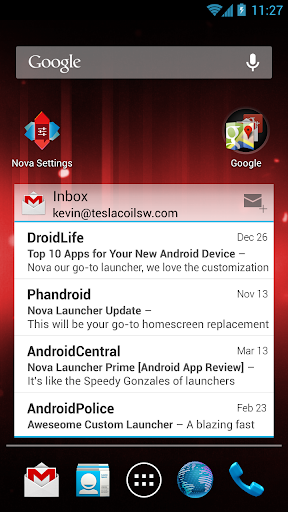

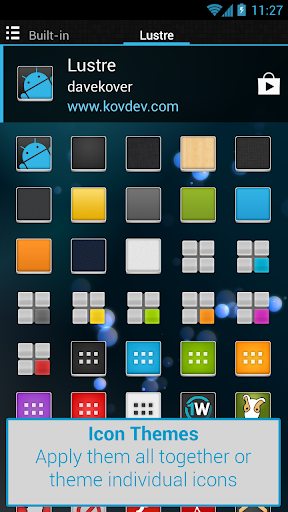
Drawer Groups:
- Folders in App Drawer
- Unlimited custom tabs
- Organize apps into tabs and folders in the app drawer
- Quickly start Nova Actions or Apps from gestures on the desktop, such as pinching, swiping or two-finger swiping.
- Keep a clutter free drawer by hidding never used apps.
- Get more use out of your dock apps by setting swipe-actions
- Never miss an email. Unread count badges for SMS, Missed calls and Gmail. Counts show in the dock, desktop, drawer and folders.
- New icon and wallpaper picker. Swipe between pages of themes
- Ability to change icons & titles of apps in drawer, independent of applied icon themes. Drag app from the drawer to the Edit icon
- (Prime) Improved grouping of apps. Drag app from drawer to Edit icon
- (Prime) Ability to drag a drawer folder to the desktop. Stays linked with drawer folder.
- Settings > New Apps for adding newly installed app shortcuts to the desktop. More advanced than the Play Storesetting.
- Optimizations and fixes
Screenshots :
Download:









.jpg)




.jpg)

Nova Launcher Prime v2.1 APK