HIGHER QUALITY, 4x ZOOMING, ANIMATED EDIT MODE & MORE!
Be incredibly creative with your camera! fotodanz+ makes it super simple to create cool animated photographs (cinemagraphs) and lets you refine your fotodanzes in ANIMATED Edit Mode now. You can pinch-out for zooming in Capture and Edit modes, Zoom/Pan and circle regions, Trim video clip and select starting frames for smoother animations. You can also change looping speed and direction for added fun.
Take fotodanzes in THREE simple steps. You simply compose, shoot a short video clip (3 or 5s), circle the area(s) to animate, press Ok and you are ready to share your creations with the world. It is that easy!
For those who like to keep your creations, fotodanz+ saves your images using animated PNG format for smother higher quality color renditions. It automatically converts your images to GIFs when sharing so the images can be viewed easily and the file sizes are smaller for sharing. Note that GIF format can only handle 256 colors so the quality of the files shared are limited by this format.
Your fotodanzes are saved locally under pictures\fotodanz folder in png format. You can access them and share them anyway you like. We have made it easy to share via Facebook, Twitter and SMS. We have enabled Generic Sharing too. For more privacy, you can share directly via emails. Enjoy!
How it Works:
- Compose and press capture (fotodanz will automatically record 3 or 5 seconds of video)
- Now circle the region(s) to animate and press Ok (you can double-tap to redo the circles)
- Preview animation, add filter effects and/or select looping options.
- Press Ok to save and you are ready to share!
What's in this version :
- minor bug fixes and code refinements
- Higher Quality (animated PNG format)
- Animated Edit mode
- Zooming in Capture mode
- Zooming/Panning in Edit Mode for selecting animation regions
- Edit controls for trimming video, selecting looping mode and changing looping speed
- No Watermark
Required Android O/S : 3.0+
Screenshots :

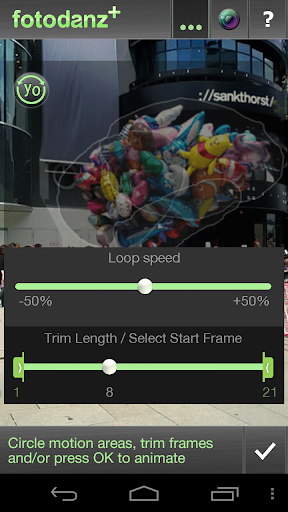



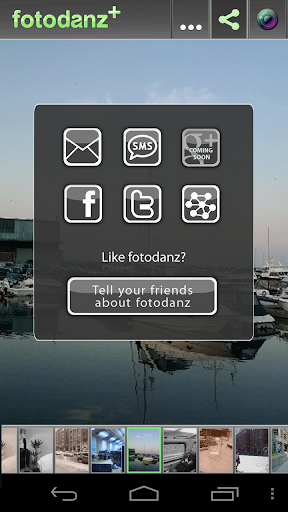
Screenshots :
Download








.jpg)




.jpg)

fotodanz+ v1.6.5 APK